Download Cvent LeadCapture free on android
APK file LeadCapture 3.57Short info
In general apk file Cvent LeadCapture has rating is 8.7 from 10. This is cumulative rating, most best apps on google play store have rating 8 from 10. Total reviews in google play store 0. Total number of five star reviews received 0. This app has been rated like bad by 0 number of users. Estimated number of downloads range between 10,000+ downloads in google play store Cvent LeadCapture located in category Business, with tags and has been developed by Cvent. You can visit their website http://www.cvent.com or send support@cvent.com to them. Cvent LeadCapture can be installed on android devices with 4.1(Jelly Bean)+. We provide only original apk files. If any of materials on this site violates your rights, report us You could also download apk of Google and run it using android emulators such as big nox app player, bluestacks and koplayer. You could also download apk of Cvent LeadCapture and run it on android emulators like bluestacks or koplayer. Versions of Cvent LeadCapture apk available on our site: 3.57, 3.44, 3.43, 3.42, 3.41 and others. Last version of Cvent LeadCapture is 3.57 was uploaded 2025/30/04
Screenshots of Cvent LeadCapture
Description of Cvent LeadCapture (from google play)
Cvent LeadCapture works with Cvent’s OnSite Solutions platform to scan attendee leads onsite using your own device. To get started, download Cvent LeadCapture on your lead-scanning device. Enter the access code you received earlier, and that's it! You're ready to scan.
With Cvent LeadCapture, you can:
-Scan attendee leads onsite
-Enter leads in manually if they don’t have a badge
-Rate leads on a scale of 1 to 5
-Send documents and weblinks directly to your leads
-Take notes on your leads
Version history Cvent LeadCapture
New in LeadCapture 3.57
Bug fixes and performance improvementsNew in LeadCapture 3.44
• We've given LeadCapture a full refresh with rich colors and a streamlined look and feel.• Based upon our user research, we've updated lead and appointment displays to better match how lead gatherers navigate the app while engaging with leads.
• We've added a rapid check-in feature to appointments, allowing lead gatherers to quickly check-in multiple appointment attendees back-to-back.
New in LeadCapture 3.43
Here are all the new features in our latest release: * Our new Access Code Deactivation feature provides event planners with greater security and control by auto-expiring licenses allocated to lead gatherers
* Additional bug fixes, security and performance enhancements have been made throughout the app
New in LeadCapture 3.42
Here are all the new features in our latest release:We have added the ability to "select all" documents/links when sending E-Literature.
Users can now delete leads from the Exhibitor Portal.
Various security enhancements and bug fixes have been made to improve the app experience.
New in LeadCapture 3.41
Here are all the new features in our latest release:· Introducing E-Literature, a feature that allows Universal LeadCapture users to send resources directly to their leads through a branded and customized email.
· Planners will be able to manage and create resources, and control exhibitor access at all their events.
· A new reporting feature will also allow planners to view resources and which leads received them.
· Future iterations will showcase more extensive reporting features.
New in LeadCapture 3.40.1
Bug FixesNew in LeadCapture 3.40
Bug FixesNew in LeadCapture 3.37
Here are all the new features in our latest release:Now through Universal Appointments, lead gatherers can check-in and convert all appointment invitees into leads.
Country and state contact fields now include standardized country and state code fields in Universal LeadCapture.
Universal LeadCapture Custom Field Support will help capture all fields from Experient-hosted events.
New in LeadCapture 3.35
LeadCapture has added feature improvements and fixed bugs for this release.New in LeadCapture 3.34.1
There were some bugs hanging out in our app, so we decided to set some traps and get rid of them for you. Bugs can be annoying, but we won't let them infiltrate LeadCapture.New in LeadCapture 3.32
You can now require or prompt lead gatherers to collect contact fields of your choosing. No more coming back from events with incomplete leads!New in LeadCapture 3.30
We've included compatibility enhancements to improve the overall experience with third party providers.New in LeadCapture 3.29
This update includes bug fixes and stability improvements.New in LeadCapture 3.28
We've improved the way we display important information (title, location, time) on Appointment Lists and Details screens. We've also added descriptions to the appointment display in LeadCapture and moved your Private Notes to their own screen to prevent keen-eyed leads from accidentally reading your notes. LeadCapture now integrates with Aventri (formerly ITN) and can read NFC badges to retrieve attendee data.
New in LeadCapture 3.24
Here's what we changed in our last release:For lead qualification questions, you can now specify question logic that will display in the app. You can choose to display up to two levels of subquestions based on the answers of parent questions.
New in LeadCapture 3.21
Here’s what we changed in our last release:Exhibitors can require onsite staff to complete a qualification survey after adding a new lead. Onsite staff will need to complete the survey for the lead to be considered fully qualified.
New in LeadCapture 3.19
Here’s what we changed in our last release:-A new and improved home screen to help you gather leads even more efficiently than before.
-You can name your lead gathering devices so you can track where leads come from.
-Before upcoming appointments were less noticeable on the home screen, but now they’re visible and can provide you with insight into your schedule.
-You can scan badges with secure IDs in addition to ticket reference IDs.
New in LeadCapture 3.17.2
Here's what we changed in our last release:In the lead details section, you can add more contact information such as an email or work phone number.
New in LeadCapture 3.16
Here’s what we changed in our last release:You can accept or decline appointments as an invitee or cancel as the original requester of that appointment without having to leave the app.
You can also refresh appointments data right from the screen by slightly pulling down.
New in LeadCapture 3.15
Since our last release, here's what you can now do in LeadCapture:- Experience an improved lead qualification process called LeadCapture Questions.
- Choose between four question types: lead score, pick list (single and multiple), and text.
- Type a little more in the Notes field during lead qualification.
New in LeadCapture 3.14
This update includes bug fixesNew in LeadCapture 3.13.1
This version includes bug fixes New in LeadCapture 3.13
This version contains bugs fixes and stability improvements New in LeadCapture 3.12
New: LeadCapture now supports business card transcription where users can take a photo of a business card, send it off for transcription, and then view the information within their leads.New: Added a direct link to the Privacy Policy on the login screen.New: Enhanced the user journey for non-preassigned staff who need to retrieve an access code to login. New in LeadCapture 3.10.1
• Appointment times now reflect event time zone instead of device time zone.• Email now required for Helpshift submission.• Bug fixes New in LeadCapture 3.9
• New Info & Support section under Settings to access FAQs and post feedback or questions.• bug fixes• Write External Storage permission is now required New in LeadCapture 3.8.2
- Appointment Private Notes: Ability to display private notes that can be added to an appointment and shared with selected participants.- Check-in flow enhancements: A number of UX improvements to simplify checking in a scanned lead to an appointment. Please rate this app
More info
- LicenseFree
- File nameLeadCapture
- File Version3.57
- Package namecom.cvent.leadcap
- Size138.91 MB
- Uploaded2025/30/04
- Android9.0 or later
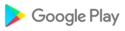
- CategoryBusiness
- DeveloperCvent
- Developer sitehttp://www.cvent.com
- Developer emailsupport@cvent.com
- md5 hash21ef1ea3fece59bc9e372bf641da8f94
- ArchitectureARM8 ARM7 x86_64 x86
- Permissionsshow (11)